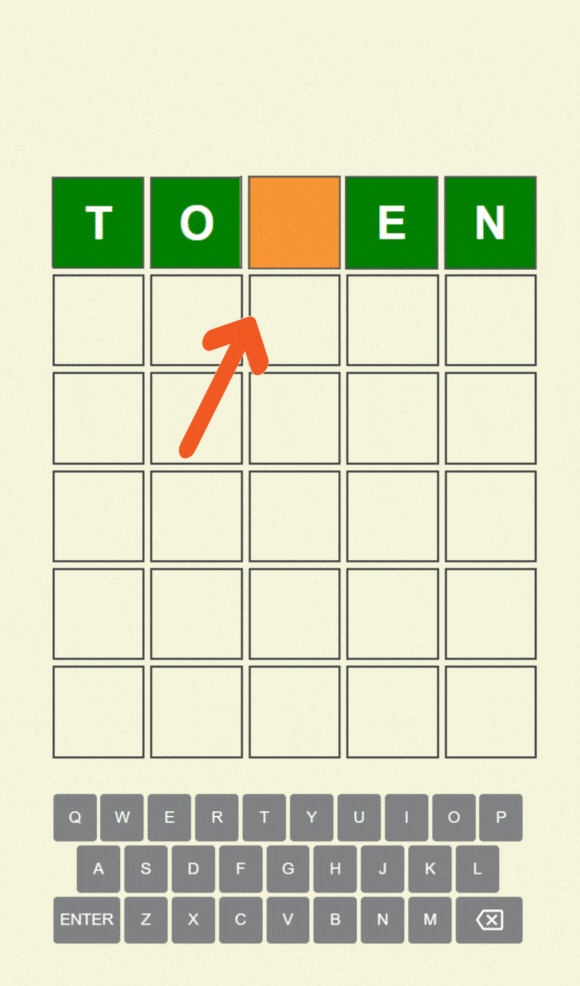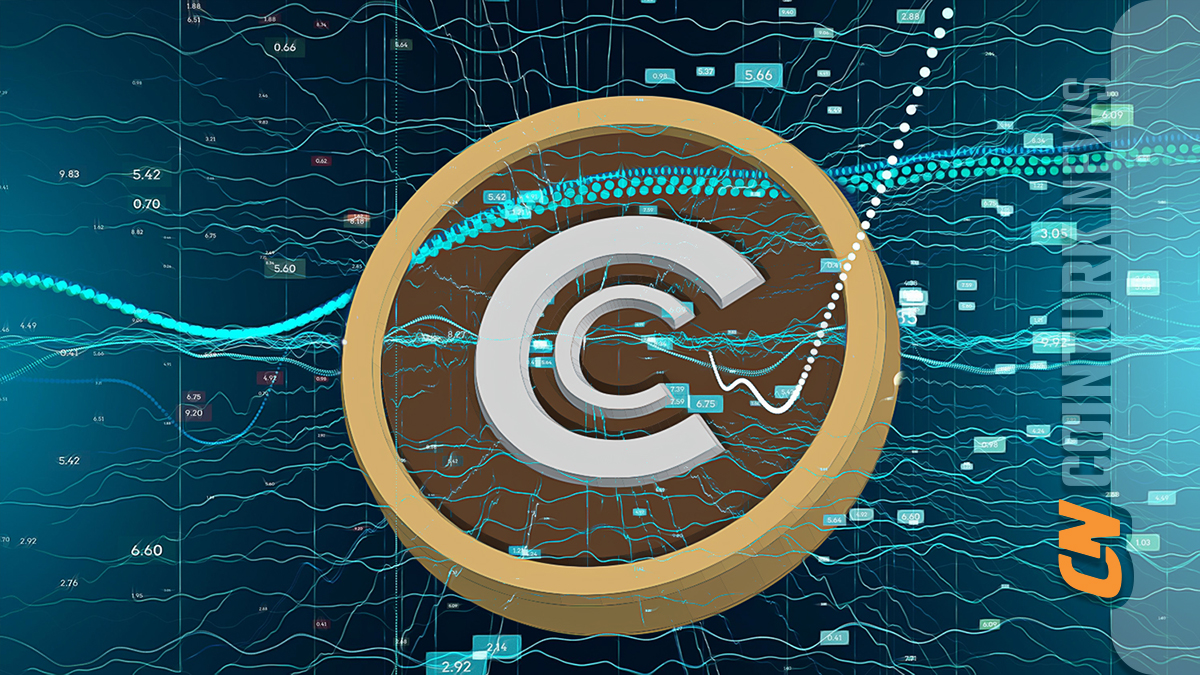Neutron (NTRN) is a groundbreaking smart contract platform built on Tendermint and Cosmos SDK. Neutron (NTRN) stands out in the decentralized world by offering a secure, permissionless environment for developers to create decentralized applications (dApps) and facilitate Interchain decentralized finance (DeFi). In this article, you can find answers to two frequently asked questions: What is Neutron (NTRN) and how to buy Neutron (NTRN) with TRY.
What is Neutron (NTRN)?
Neutron is a next-generation smart contract platform that uses the Tendermint consensus mechanism and the power of the Cosmos SDK to provide developers with a secure and scalable infrastructure. Its uniqueness lies in its ability to facilitate Interchain DeFi by providing seamless connectivity and interoperability across a network of over 50 blockchains through the Inter-Blockchain Communication (IBC) protocol.
Neutron relies on the Tendermint consensus mechanism for security and high transaction volume. This Byzantine Fault Tolerance (BFT) consensus mechanism ensures network security while prioritizing transaction speed necessary for decentralized environments.
The Cosmos SDK framework simplifies the creation of blockchain applications on Tendermint BFT, ensuring Neutron’s modularity and security. Its modular design enhances flexibility, ease of development, and interoperability, making Neutron an ideal choice for its vision of bridging different blockchains.
Neutron offers groundbreaking features like Interchain Accounts (ICA), allowing smart contracts to interact with modules and zones from other Cosmos chains via IBC. This enables seamless cross-chain transactions and collaboration without the need for local private keys.
Interchain Queries (ICQs) enhance Neutron’s capabilities by enabling secure data retrieval from remote zones via specific modules and IBC. Neutron’s implementation provides faster and more adaptable ICQs, offering a comprehensive range of supported queries and continuous compatibility with connected zones.
Neutron’s permissionless nature eliminates the need for dApps to go through a whitelisting process, giving developers the freedom to deploy contracts quickly and efficiently. This feature fosters innovation, facilitates governance for efficiency, and ensures neutrality in the ecosystem.
How to Buy Neutron (NTRN) with TRY?
Binance TR is the most suitable cryptocurrency exchange for investors in Turkey who want to buy Neutron (NTRN). Over 100 cryptocurrencies, including NTRN, can be traded on Binance TR, where accounts can be created quickly. Follow these steps to buy Neutron (NTRN) with TRY on Binance TR.
How to Open an Account on Binance TR?
Opening an account on Binance TR is quite easy. You need to go to trbinance.com and proceed from the “Create Account” step. In the first step of account creation, you will be asked to enter basic information such as email address, phone number, name-surname, date of birth, nationality, and Turkish ID number.

After entering the requested information completely and accurately, email/SMS verification will be performed to confirm the information. After completing this process, you will proceed to the second step, identity verification (KYC).
How to Verify Your Account on Binance TR?
Identity verification on Binance TR is one of the security procedures that must be performed before starting cryptocurrency trading and during account creation. This process is also necessary to protect both the user and the cryptocurrency exchange. You can perform the verification process from your phone or through the official Binance TR website. Note that you will also need your mobile phone to verify your identity from the website.

On the Binance TR website, hover over the “Profile” option at the top right, click “Identity Verification and Limits” from the drop-down menu, and then click “Verify.” After this step, you will need to scan the QR code that appears with your phone’s camera and continue the process on your phone. If you cannot scan the QR code, click “Copy URL” to have the identity verification address sent to your phone via SMS.

When you enter the address on your phone or scan the QR code, a screen like the one below will open on your phone. From here, continue by tapping “Identity.”

Then a screen like the one below will appear. To continue the verification process, first select the document type that is suitable for you.

After selecting the document type, tap “Upload Front Side” to continue. After taking a photo of the front side of the document according to the selected document type, tap “Upload Back Side” and take a photo of the back side of the document. Ensure that the images are clear and the information in the photos is easily readable when taking photos of the front and back sides of your ID card or driver’s license.
Then tap “Selfie” to continue. At this point, your phone’s front camera will open, and you will need to scan your face. Once the camera opens, make sure your face fills the camera area as much as possible.
After completing all these steps correctly and accurately, your identity verification will be completed within a short period.
How to Deposit TRY on Binance TR?
You can easily deposit TRY into your Binance TR account from all banks. You can deposit and trade TRY 24/7 from your Vakıfbank, Ziraat Bankası, İş Bankası, Akbank, Fibabanka, Şekerbank, and Türkiye Finans accounts. Deposits from other banks can be made 24/7 with FAST up to 50,000 TRY. Deposits over 50,000 TRY from other banks are processed during EFT hours.
To deposit money into your Binance TR account, first go to trbinance.com, hover over the “Wallet” option at the top left of the homepage, and click “Deposit” from the drop-down menu.

Then a page like the one below will open, and you can continue the deposit process by selecting your preferred bank. If your preferred bank does not yet have Binance TR integration, you should continue by clicking the “Other Banks” option.

In this example, we will continue using Vakıfbank, but the process is the same for all other banks. When you click the Vakıfbank option, you will see an account name and IBAN address where you can make a transfer, EFT, or FAST to that bank. Now all you need to do is use the information displayed on the page of your chosen bank to transfer the amount you want to deposit into your Binance TR account via transfer, EFT, or FAST.

After your bank completes the transfer process, the funds you sent will automatically be reflected in your wallet on your Binance TR account.
How to Buy NTRN Coin with TRY on Binance TR?
After depositing money, you can proceed to the TL to NTRN coin purchase step by clicking the “Buy-Sell” option in the top left menu on the Binance TR website.

After clicking this option, the following page will open. In the search section on the right side of this page, type “NTRN” and click the NTRN/TRY option from the results to go to the TL to NTRN purchase page.
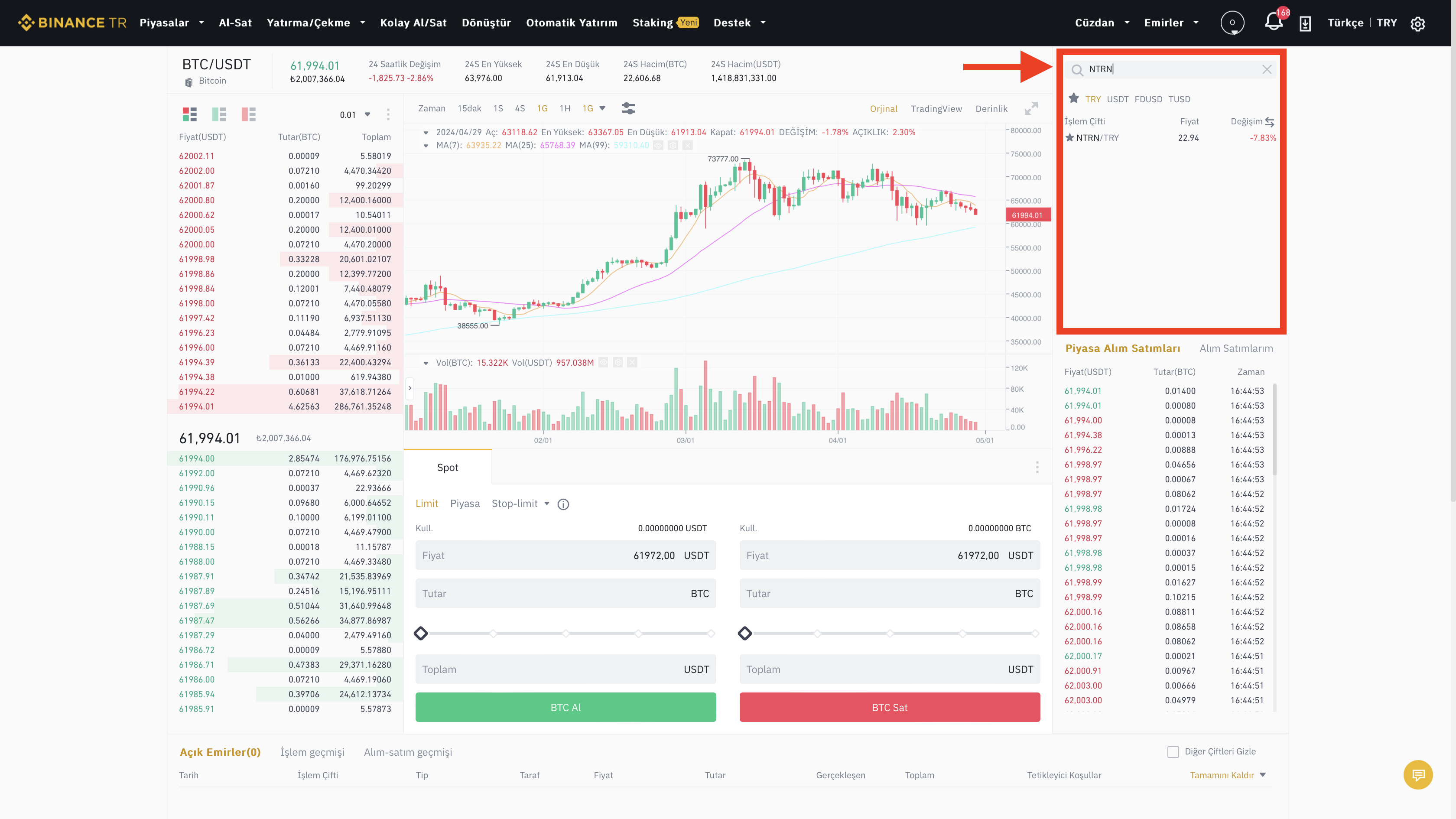
Now the following NTRN trading page will open. On this page, in the area marked with a red box, you need to enter the price at which you want to buy NTRN in the first box and the number of NTRN you want to buy in the second box. After entering the amount, you can complete your purchase by clicking the “Buy NTRN” button.
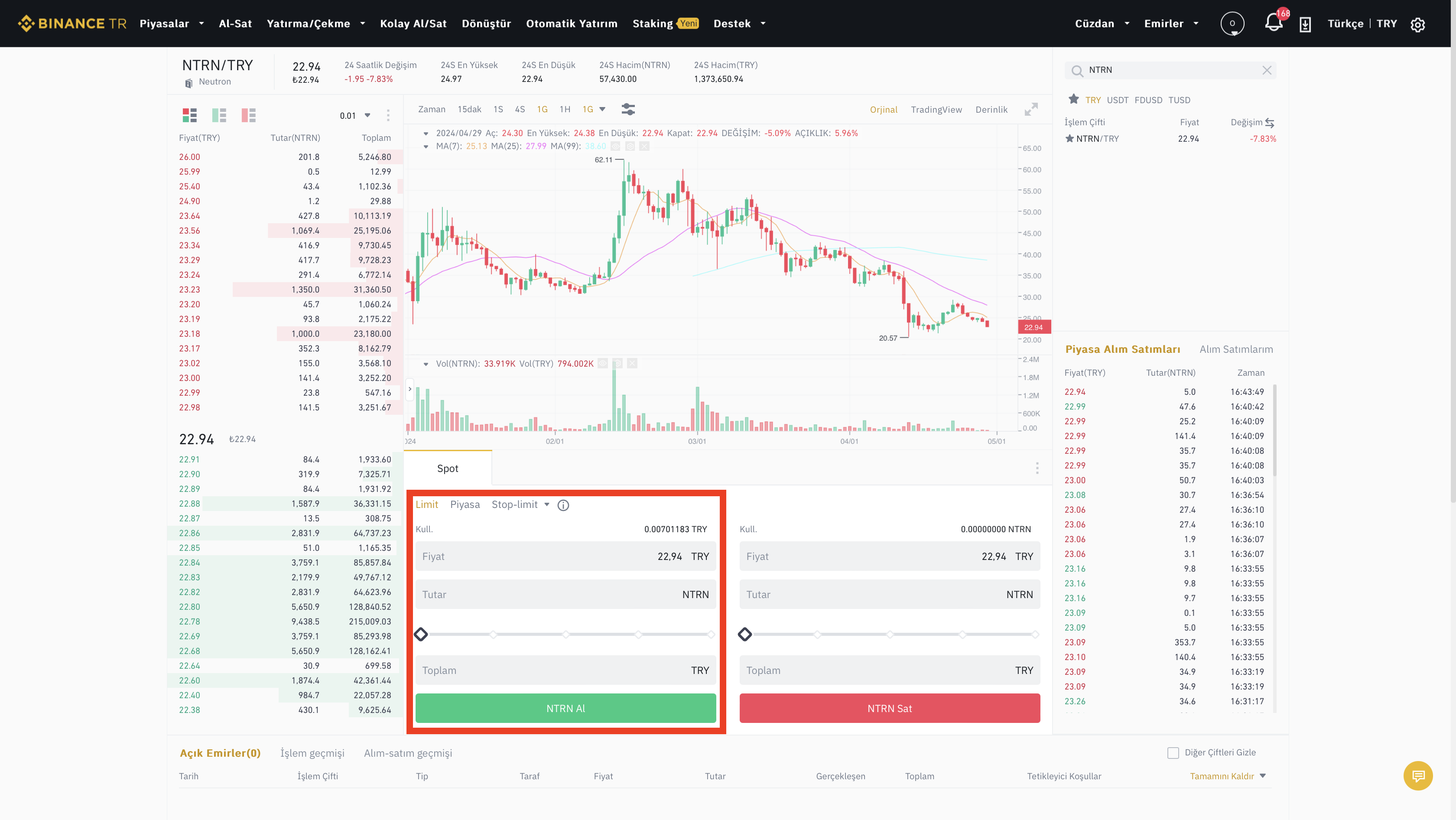
What is Binance TR?
Binance, the world’s largest cryptocurrency exchange by trading volume, officially launched its platform Binance TR for cryptocurrency investors in Turkey in 2020. The cryptocurrency exchange, headquartered in Istanbul, can be accessed at trbinance.com.
Binance TR offers trading services from fiat to cryptocurrency and cryptocurrency to cryptocurrency by leveraging Binance’s technology, security measures, and liquidity provided through the Binance Cloud infrastructure. Users in Turkey can seamlessly deposit and withdraw Turkish lira (TRY) through direct bank channels and trade various cryptocurrencies with TRY trading pairs via Binance TR.
Users are supported by Binance’s core functionalities, gaining access to market-leading spot trading liquidity, a powerful matching engine, advanced security protocols, custody solutions, and risk controls through Binance TR.

 Türkçe
Türkçe Español
Español