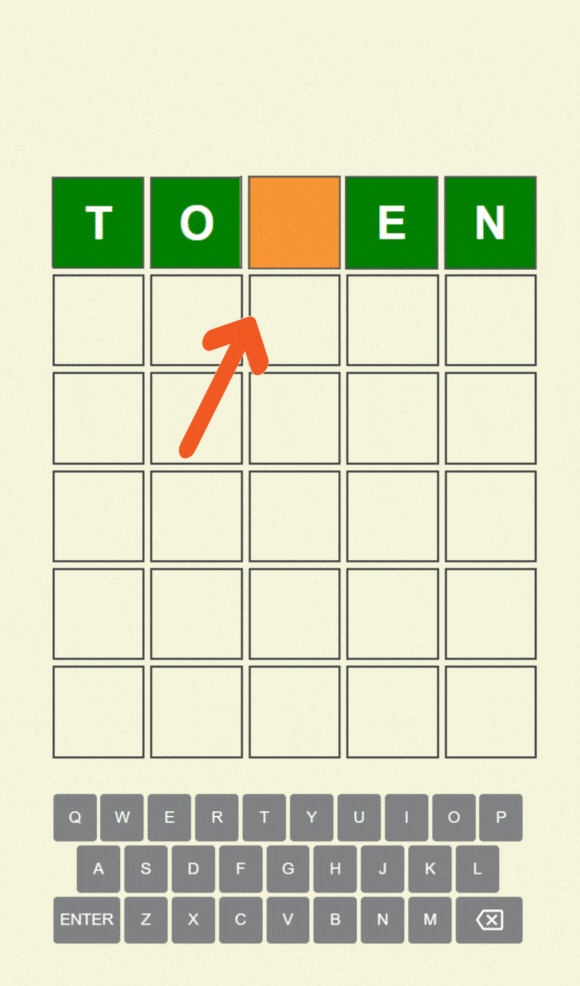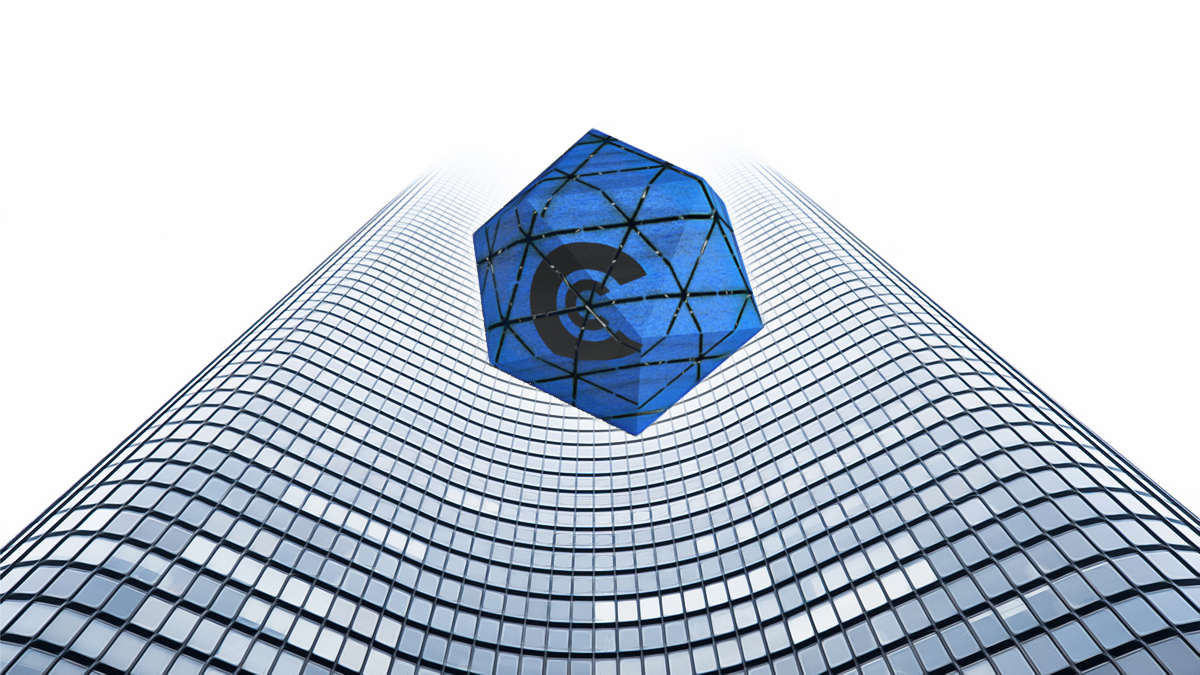Axelar (AXL) is a cross-chain communication network designed to provide seamless communication and transfer between different Blockchain networks and offers a programmable execution layer for deploying decentralized applications. Founded in 2021 and transitioning to its mainnet in 2022, Axelar implemented several significant upgrades and development plans in 2023 and 2024. The 2024 roadmap includes goals such as introducing the Axelar Virtual Machine to the mainnet, enabling permissionless connections, and implementing a gas-burning mechanism to make the AXL token deflationary. In this article, you can find answers to two frequently asked questions: what is Axelar (AXL) and how to buy Axelar (AXL) with TRY.
What is Axelar (AXL)?
Axelar is a cross-chain communication network designed to provide seamless communication and transfer between different Blockchain networks. It also offers a programmable execution layer for deploying decentralized applications operating on multiple chains. Founded by Sergey Gorbunov and Georgios Vlachos, Axelar was first introduced in February 2021 as a solution for Web3 interoperability.
The development of Axelar began in February 2021 with the launch of an incentivized testnet that lasted four months. This phase was crucial for testing and improving the network’s capabilities. A year later, in February 2022, Axelar’s mainnet went live, marking a significant milestone. In May 2022, Axelar introduced the General Message Passing (GMP) protocol on the mainnet, simplifying cross-chain experiences for users with a single click. Later, in September 2022, it implemented Quadratic voting to enhance the node consensus system and launched the AXL token to encourage permissionless node participation.
Throughout 2023, Axelar continued to enhance its mainnet with various upgrades. A notable change was transitioning the governance of the gateway contract from a multi-signature model to Axelar nodes. In October 2023, the Axelar Foundation proposed changes outlining short, medium, and long-term plans for AXL’s tokenomics. The short-term plan included adjusting the network’s inflation rate and introducing a gas-burning mechanism. The medium-term plan aimed to use Virtual Machine smart contracts for connections and replace inflationary rewards with specific reward pools for each new chain. The long-term plan proposed increasing the use of light client connections. As of May 2024, only short-term inflation rate adjustments had been implemented on the mainnet, with no active proposals or announcements regarding other plans.
In February 2024, Axelar launched the Interchain Token Service on the mainnet, allowing developers to deploy customizable cross-chain tokens across connected chains. This was followed by the activation of the Axelar Virtual Machine in March 2024, enabling programmable cross-chain transfers and developments after the approval of Proposal 195.
Axelar’s 2024 roadmap outlines several key development goals. These include introducing the Axelar Virtual Machine to the mainnet for chain-agnostic development, enabling permissionless connections for random chains through the Interchain Amplifier with a focus on Ethereum’s growing Layer 2 ecosystem, and enhancing the interchangeability and customization features of Interchain Tokens. The roadmap also includes plans to implement a gas-burning mechanism to make the AXL token deflationary and support various consensus approaches beyond EVM-based systems, such as Move-based chains like Solana, Stellar, Aptos, and Sui. Lastly, Axelar aims to overhaul its gas pricing model to improve the accuracy of cross-chain gas fee estimations.
How to Buy Axelar (AXL) with TRY?
Binance TR is the most suitable cryptocurrency exchange for investors in Turkey who want to buy Axelar (AXL). Binance TR allows the buying and selling of over 100 cryptocurrencies, including AXL, with a quick account setup. Follow the steps below to buy Axelar (AXL) with TRY on Binance TR.
How to Open an Account on Binance TR?
Opening an account on Binance TR is quite easy. Visit trbinance.com and proceed from the “Create Account” step. In the first step of account creation, you will be asked to enter basic information such as email address, phone number, name-surname, date of birth, nationality, and T.C. identification number.

After entering the requested information completely and accurately, an email/sms verification will be conducted to confirm the information. After completing this process, you will proceed to the second step, identity verification (KYC).
How to Verify Your Account on Binance TR?
Identity verification on Binance TR is one of the security procedures that must be completed before starting cryptocurrency trading and during account creation. This process is also necessary to protect both the user and the cryptocurrency exchange. You can choose to complete the verification process from your phone or through Binance TR’s official website. Note that you will also need your mobile phone to verify your identity from the website.

On the Binance TR website, hover over the “Profile” option at the top right, click on “Identity Verification and Limits” from the dropdown menu, and then click on “Verify.” You will then need to scan the QR code that appears with your phone’s camera and continue the process on your phone. If you cannot scan the QR code, you can click on “Copy URL” to send the identity verification address to your phone via SMS.

When you enter the address on your phone or scan the QR code, a screen like the one below will appear on your phone. From here, continue by tapping on the “Identity” option.

Next, a screen like the one below will appear. To continue the verification process, first select the document type that suits you.

After selecting the document type, continue by tapping on the “Upload Front Side” option. After taking a photo of the front side of the document you selected, tap on the “Upload Back Side” option and take a photo of the back side of the document. Make sure the images are clear and the information in the photos is easily readable when taking photos of the front and back sides of your ID card or driver’s license.
Then, continue by tapping on the “Selfie” option. At this point, your phone’s front camera will open, and you will need to scan your face. Ensure that your face fills the camera area as much as possible once the camera opens.
After completing all these steps accurately and completely, your identity verification process will be completed shortly.
How to Deposit TL on Binance TR?
You can easily deposit TL into your Binance TR account from all banks. You can deposit and trade seamlessly 24/7 from your Vakıfbank, Ziraat Bankası, İş Bankası, Akbank, Fibabanka, Şekerbank, and Türkiye Finans accounts. Deposits from other banks can be made 24/7 up to 50,000 TL via FAST. Deposits over 50,000 TL from other banks are processed during EFT hours.
To deposit money into your Binance TR account, first go to trbinance.com, hover over the “Wallet” option at the top left of the homepage, and click on “Deposit” from the dropdown menu.

Then, a page like the one below will open, and you can continue the deposit process by selecting your preferred bank. If your preferred bank is not yet integrated with Binance TR, you should continue by clicking on the “Other Banks” option.

In this example, we will continue using Vakıfbank, but the process is the same for all other banks. When you click on the Vakıfbank option, you will see an account name and IBAN address where you can make a transfer via wire transfer, EFT, or FAST. Now, all you need to do is use the information displayed on the page of your preferred bank to transfer the amount you want to deposit into your Binance TR account via wire transfer, EFT, or FAST.

Once your bank completes the transfer process, the funds you sent will automatically be reflected in your Binance TR account wallet.
How to Buy AXL Coin with TL on Binance TR?
After the deposit process, you can proceed to the TL to AXL coin purchase step by clicking on the “Buy-Sell” option in the top left menu on the Binance TR website.

After clicking on this option, the following page will open. In the search bar on the right side of this page, type “AXL” and click on the AXL/TRY option from the results to go to the TL to AXL purchase page.

Now, the following AXL trading page will open. On this page, in the red-marked area, you need to enter the price at which you want to buy AXL in the first box and the number of AXL you want to buy in the second box. After entering the amount, you can complete your purchase by clicking the “Buy AXL” button.

What is Binance TR?
Binance, the world’s largest cryptocurrency exchange by trading volume, officially launched its platform Binance TR for cryptocurrency investors in Turkey in 2020. The cryptocurrency exchange, headquartered in Istanbul, can be accessed at trbinance.com.
Binance TR leverages Binance’s technology, security measures, and liquidity provided through the Binance Cloud infrastructure to offer both fiat-to-crypto and crypto-to-crypto trading services. Users in Turkey can seamlessly deposit and withdraw Turkish lira (TRY) directly through bank channels and trade various cryptocurrencies with TRY trading pairs via Binance TR.
Users supported by Binance’s core functionalities gain access to market-leading spot trading liquidity, a robust matching engine, advanced security protocols, custody solutions, and risk controls through Binance TR.

 Türkçe
Türkçe Español
Español