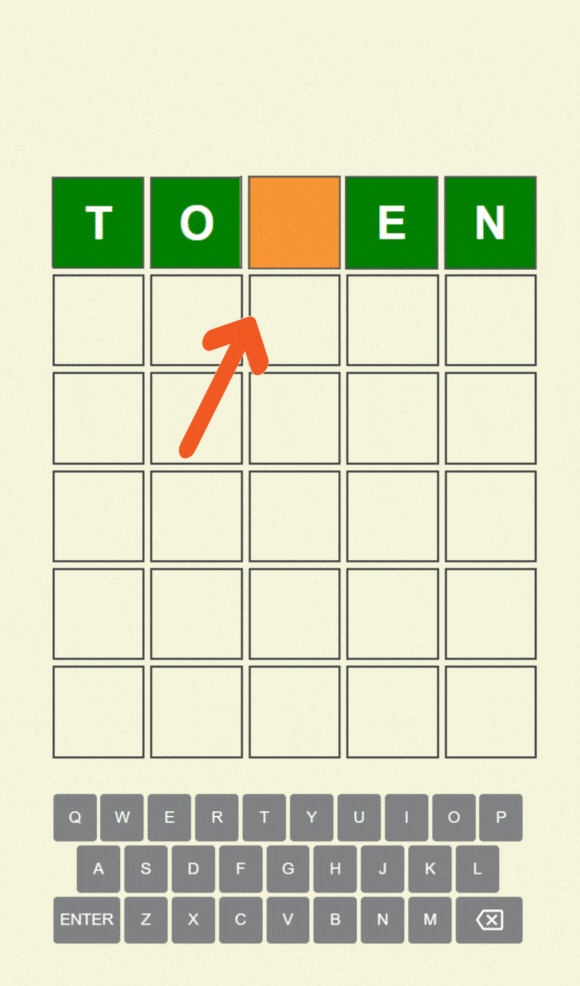QuickSwap Coin (QUICK) is the governance token of the protocol, allowing users to stake tokens in the form of dQuick and earn a portion of the trading fees on the network.
What is QuickSwap (QUICK)?
QuickSwap (QUICK) is a next-generation Layer-2 decentralized exchange (DEX) and automated market maker. QuickSwap is also a clone of the number one automated market maker, Uniswap. The user interface is practically identical. However, the difference lies in the fact that Uniswap operates on the Ethereum network, while QuickSwap runs on the Matic/Polygon Layer-2 platform. Due to high congestion on the Ethereum network, QuickSwap offers faster transactions with lower fees compared to Uniswap.
Since its launch in February 2021, QuickSwap has attracted record amounts of liquidity. Thanks to high-speed, low-cost transactions facilitated by Polygon, the platform has become one of the most popular AMMs available.
Furthermore, CoinGecko ranked QuickSwap among the top 30 trending projects in April 2021. With the continuous entry of new cryptocurrencies into the sector, a wide range of liquidity pools, and a low-fee, super-fast AMM, QuickSwap competes with the largest DeFi and Layer-2 scaling solutions.
Users can stake QUICK in the “Dragon’s Lair” pool on QuickSwap to earn Dragon’s Quick (dQUICK) token rewards.
Where to Buy QUICK Coin?
QUICK Coin can be safely bought and sold through Binance, the world’s largest cryptocurrency exchange by trading volume. QuickSwap Coin is traded on Binance in the QUICK/BTC, QUICK/BNB, and QUICK/BUSD pairs.
To purchase QUICK Coin, you must first register with the Binance exchange. After completing the registration, you need to transfer either cryptocurrency or fiat currency to your Binance account wallet. Once the transfer is complete, you can purchase QUICK Coin from any of the three pairs mentioned above. For buying through the QUICK/USDT trading pair, first navigate to the interface of this pair. In the limit section of the QUICK/USDT interface, enter the amount you want to purchase. After specifying the amount, execute the purchase by placing a Buy QUICK order.

 Türkçe
Türkçe Español
Español