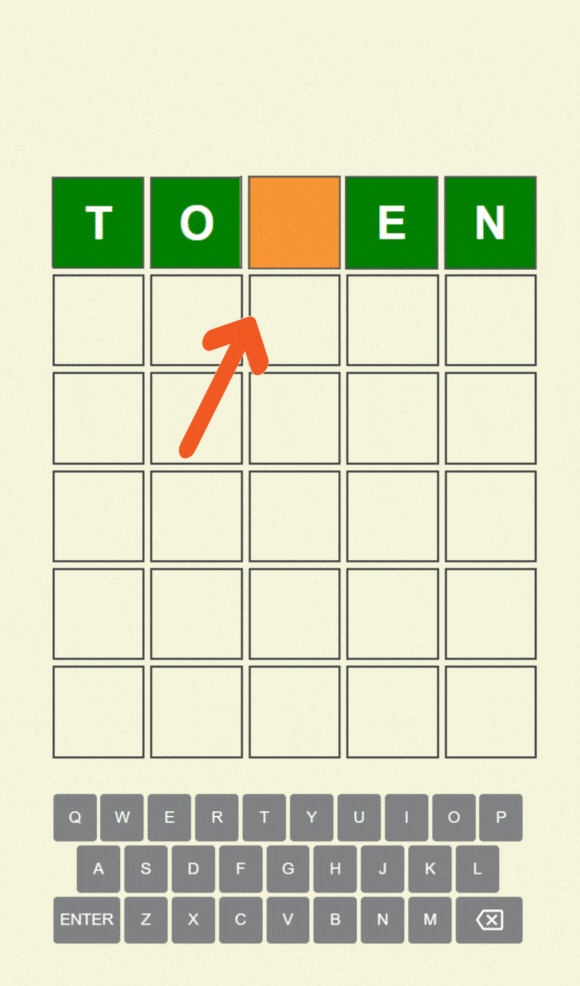SafePal Coin is the native cryptocurrency of the platform, contributing by empowering the ecosystem.
What is SafePal (SFP)?
SafePal is a user-friendly platform designed to securely store and manage digital assets with a convenient strategy. SafePal offers the first hardware wallet service supported by Binance. Using various unique hardware and software wallets, the platform serves more than two million users in over 140 countries. Additionally, assets in multiple wallets can be synced with the SafePal app.
SafePal not only allows users to secure and manage their cryptocurrencies but also facilitates trading and token swaps. SafePal takes pride in offering competitive prices for a quality hardware wallet product. The project has close ties to Shenzhen, the Silicon Valley of hardware and electronics production, and SafePal already has numerous leading networks and resources.
The platform has a unique system for sourcing high-quality components for its hardware at highly competitive prices. The development team supports users with a savings policy instead of the desire to make extra profit. This way, the project offers some of the most competitive prices for hardware crypto wallets in the industry.
Where to Buy SFP Coin?
SFP Coin can be securely bought and sold through Binance, the world’s largest cryptocurrency exchange by trading volume. SFP Coin is traded on the Binance platform in SFP/BTC, SFP/USDT, and SFP/BUSD pairs. At the time this guide was prepared, SFP Coin is trading at $0.71.
To purchase SFP, you first need to register on the Binance exchange. Once the registration is complete, you need to transfer cryptocurrency or fiat currency to your Binance account wallet. After the transfer is completed, you can purchase SFP Coin from any of the three pairs mentioned above. For purchasing from the SFP/USDT trading pair, you first need to go to the interface of this pair. In the limit section of the SFP/USDT interface, enter the amount you want to buy in the specified field. After specifying the amount, the purchase is made with the Buy SFP order.

 Türkçe
Türkçe Español
Español