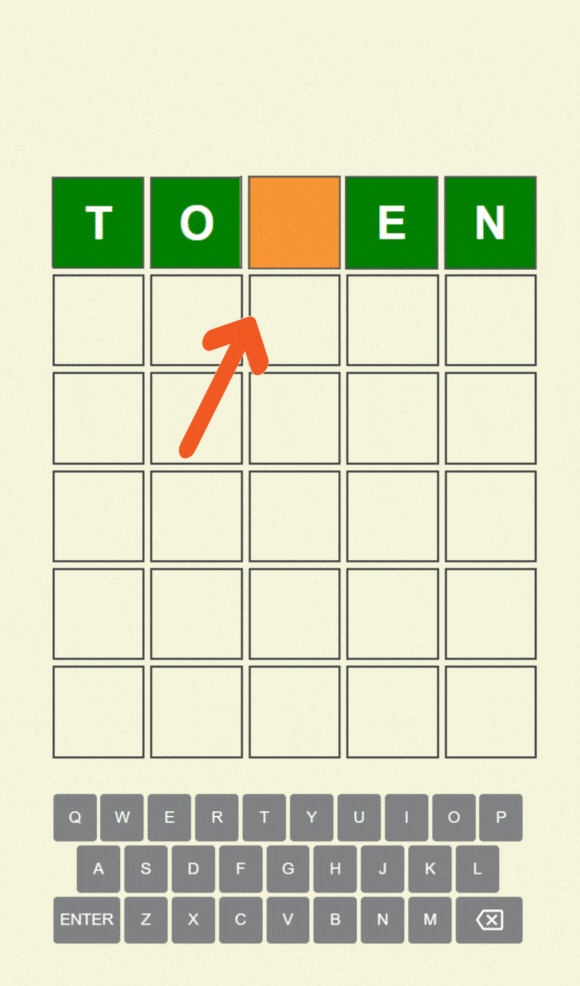JasmyCoin, based on the ERC 20 standard, can be used by an unspecified number of individuals and businesses to transfer tokens using digital devices as proof of value exchange or payment for services. The token, not limited by usability, can have a variety of purposes.
What is JasmyCoin (JASMY)?
Jasmy is a data marketplace project where users can sell data generated from Internet of Things (IoT) devices to various businesses. JASMY serves as the native utility token on the Jasmy data platform, facilitating payments.
Jasmy claims to offer a more secure infrastructure by enabling data exchange in a decentralized manner:
- IoT strategy and management support: Jasmy maintains communication with client companies, assisting from product planning to the promotion of IoT and all the paths in between, thus generating outcomes through IoT transformation.
- Provisioning IoT devices: IoT requires devices that can send and receive information sensed and measured by sensors, as well as commands for remote control.
- IoT platform: Jasmy provides an IoT platform that can securely and effectively manage information sent from IoT devices using its philosophy and the latest blockchain technology.
Jasmy League is a community that supports developers aiming to innovate together. Developers and thinkers from Japan, who come together to bring innovation to Japan’s data society, base their efforts on the Jasmy IoT platform and compete with one another.
According to reports, the project will enhance and facilitate content for a wide range of developers (engineers, business planners).
How to Buy JasmyCoin?
JASMY Coin can be quickly and safely purchased through Binance, the world’s largest cryptocurrency trading platform by trading volume.
To buy JASMY Coin, one must first register with Binance and then send fiat money. After sending a fiat currency like the dollars, JASMY Coin can be purchased using BUSD, Bitcoin (BTC), Binance Coin (BNB), and Tether (USDT) on the JASMY trading pair.
In addition, users can place buy orders on Binance not only at market value but also at a lower value. To do this, use the Limit tab and enter the amount and price you want to buy at.

 Türkçe
Türkçe Español
Español