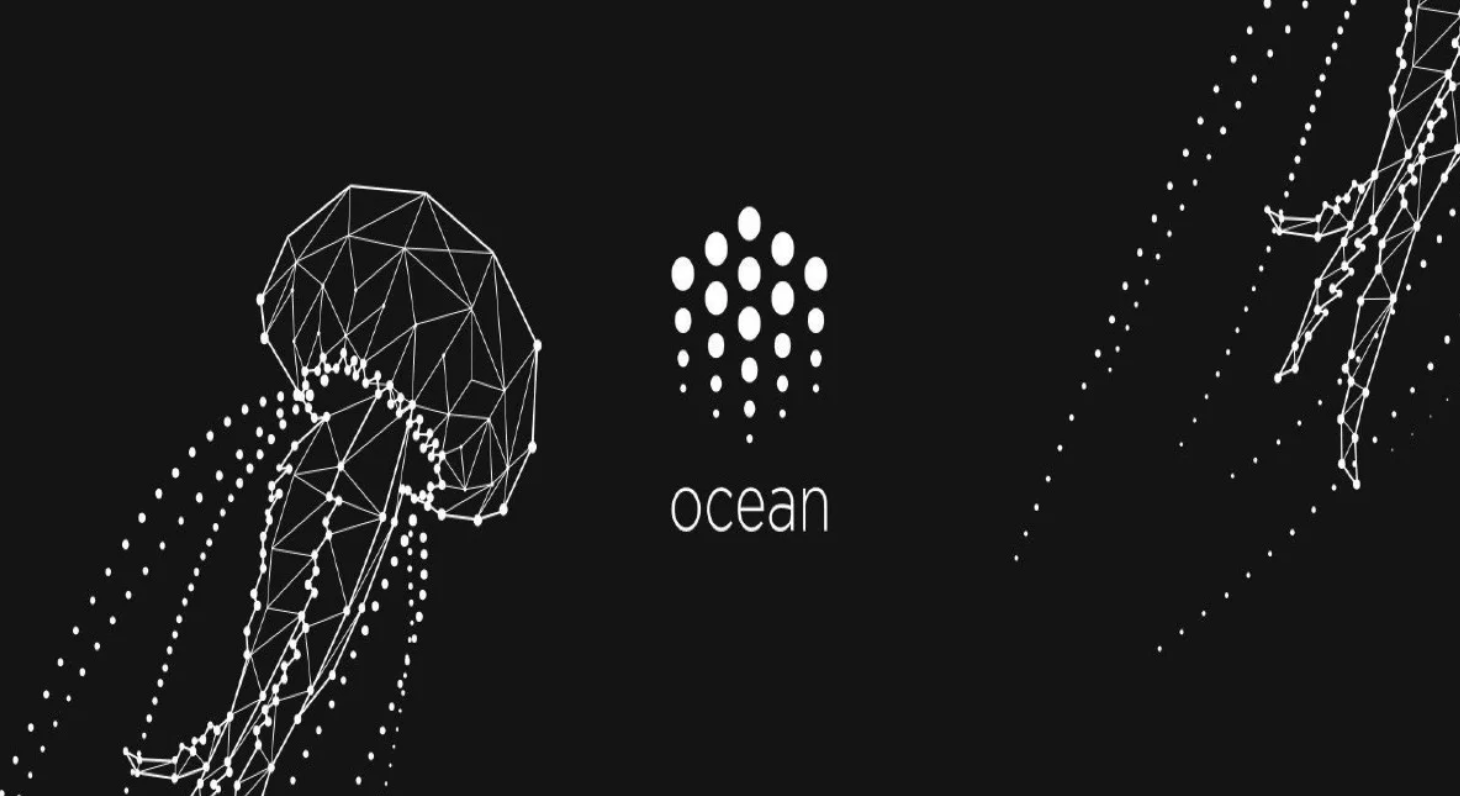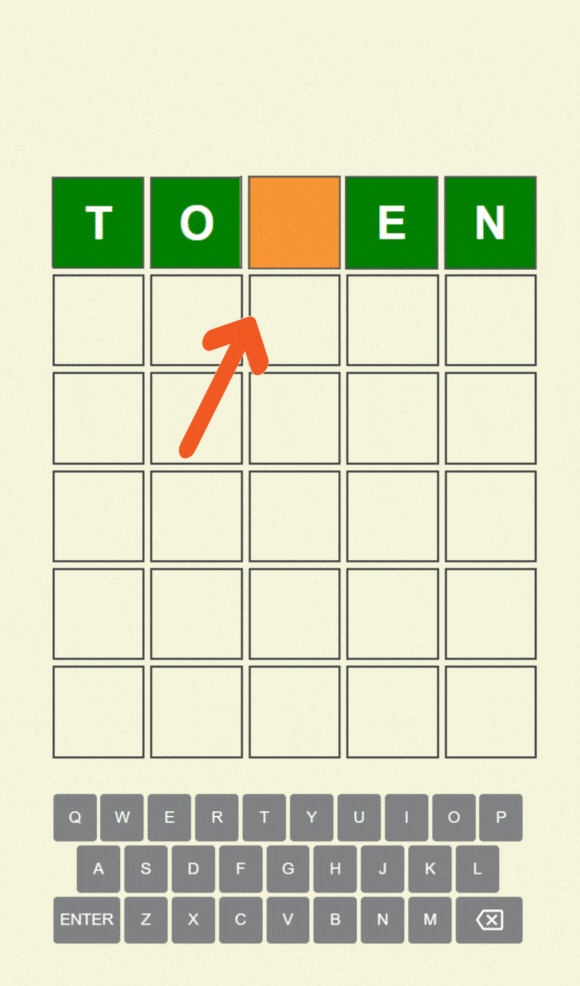Ocean Protocol is a blockchain and cryptocurrency project aimed at allowing users to share and securely maintain their data. Launched by the Ocean Protocol Foundation, this cryptocurrency project is operated based out of Singapore. Although Ocean’s primary focus is on data security and the secure sale and sharing of data services, it’s known that the project has also concentrated on other areas, especially during the DeFi craze period.
The OCEAN cryptocurrency is used for various expenditures, consumptions, data storage, computation, or similar solutions, actively participating in these areas. A significant feature and advantage of the OCEAN cryptocurrency is its full protection against attacks known as Sybil attacks. This means that OCEAN not only provides secure storage to its users but also does what many data platforms cannot.
What is Ocean Coin?
Looking at the official definition of Ocean Coin, it’s seen as an establishment aimed at enabling users to share data and earn the OCEAN cryptocurrency. This data protocol rewards users with OCEAN coins based on the data they share.
Particularly in 2020, the OCEAN Protocol Coin experienced an incredible increase in value, significantly influenced by its listing on Binance. So, where exactly can Ocean Protocol Coin be purchased?
How to Purchase Ocean Coin?
How and where can OCEAN Coin be purchased exactly? As expected, it can be bought through Binance.
- To buy OCEAN, you first need to deposit a USD balance into the exchange or purchase a cryptocurrency that can be used instead. For this, first, go to the Binance main page and click on the “Buy Crypto” option at the top left, then click on the “Credit/Bank Card” tab.
- In the opened tab, select how much USD you want to transact with, and mark Tether, that is USDT, in the Coin section.
- After purchasing USDT, preview the “Buy-Sell” option at the top left again and click on the “Classic” tab.
- In the section that opens, select the USDT tab at the top right, enter OCEAN in the search button, and select the OCEAN/USDT pair that opens below.
- Then come to the middle “BUY OCEAN” tab and enter the amount you want to buy.
- Enter the amount you want and complete the OCEAN purchase process by confirming the transaction.

 Türkçe
Türkçe Español
Español