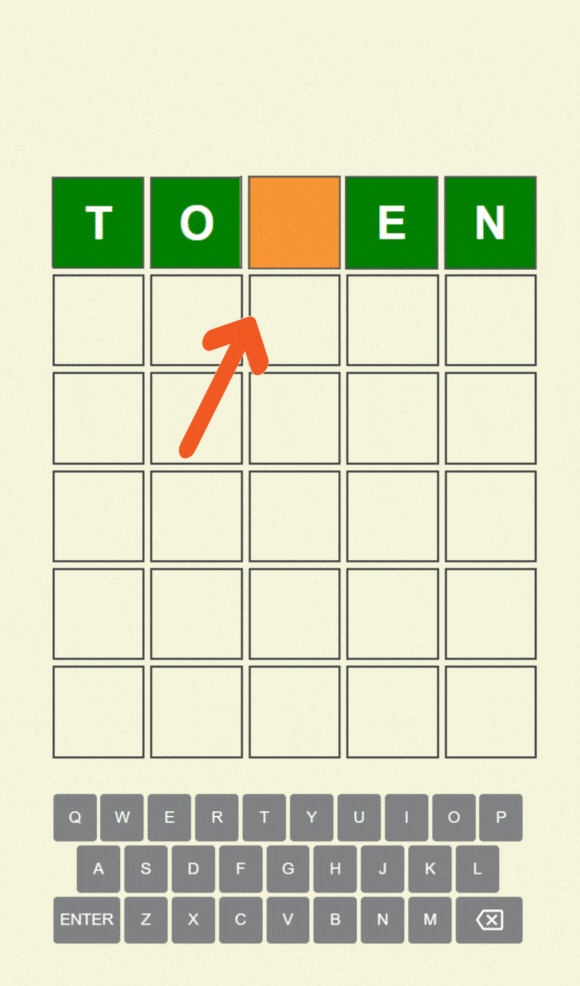Streamr (DATA) is an open-source project focused on real-time data. Launched in 2017 with funds raised from the community, the Streamr project encompasses a cryptocurrency named Streamr Coin (DATA). The project aims to enable real-time data transmission on a decentralized infrastructure and to replace centralized messaging applications.
Aiming to establish a global peer-to-peer communication network, the Streamr Coin project relies on cryptography instead of trust. This means users need to trust the system and blockchain, rather than each other.
What is Streamr (DATA)?
Released as the cryptocurrency of the Streamr project, DATA fulfills the network’s core functions. Users can trade DATA to transact on the messaging network or to transfer transactions. The platform, which also has a data marketplace, allows users to sell their real-time data in exchange for DATA. Crypto Traders Are Rushing to This App – Here’s Why You Should Too
DATA Coin Review
DATA Coin has a total market value of $28 million. Trading at $0.04 per unit, DATA has a total supply of 987 million, but only about 693 million coins are in circulation. The project’s golden age was observed during the altcoin rally in January 2018.
How to Buy Streamr Coin?
What needs to be done to purchase DATA Coin? Binance emerges as the most popular platform for users in this regard. The liquidity and security offered by Binance also influence investors’ choice.
- To buy DATA Coin, first, you need to deposit USD balance into the exchange or buy a cryptocurrency that can be used instead. For this, first go to the main page of Binance, click on the “Buy Crypto” option in the top left, and then click on the “Credit/Bank Card” tab.
- In the opened tab, choose how much USD you want to transact with, and select Binance USD, that is, BUSD, from the Coin section.
- After buying BUSD, preview the “Buy-Sell” option at the top left again and click on the “Classic” tab.
- In the opened section, select the BUSD tab from the top right, type DATA in the search button, and choose the DATA /BUSD pair that opens below.
- Then go to the middle “BUY DATA” tab, enter the amount you want to buy.
- Enter the desired amount and complete the DATA Coin purchase process by confirming the transaction.


 Türkçe
Türkçe Español
Español